Drupal 8.2, now with more outside-in
Over the weekend, Drupal 8.2 beta was released. One of the reasons why I’m so excited about this release is that it ships with “more outside-in”. In an “outside-in experience”, you can click anything on the page, edit its configuration in place without having to navigate to the administration back end, and watch it take effect immediately. This kind of on-the-fly editorial experience could be a game changer for Drupal’s usability.
When I last discussed turning Drupal outside-in, we were still in the conceptual stages, with mockups illustrating the concepts. Since then, those designs have gone through multiple rounds of feedback from Drupal’s usability team and a round of user testing led by Cheppers. This study identified some issues and provided some insights which were incorporated into subsequent designs.
Two policy changes we introduced in Drupal 8—semantic versioning and experimental modules—have fundamentally changed Drupal’s innovation model starting with Drupal 8. I should write a longer blog post about this, but the net result of those two changes is ongoing improvements with an easy upgrade path. In this case, it enabled us to add outside-in experiences to Drupal 8.2 instead of having to wait for Drupal 9. The authoring experience improvements we made in Drupal 8 are well-received, but that doesn’t mean we are done. It’s exciting that we can move much faster on making Drupal easier to use.
In-place block configuration
As you can see from the image below, Drupal 8.2 adds the ability to trigger “Edit” mode, which currently highlights all blocks on the page. Clicking on one — in this case, the block with the site’s name — pops out a new tray or sidebar. A content creator can change the site name directly from the tray, without having to navigate through Drupal’s administrative interface to theme settings as they would have to in Drupal 7 and Drupal 8.1.
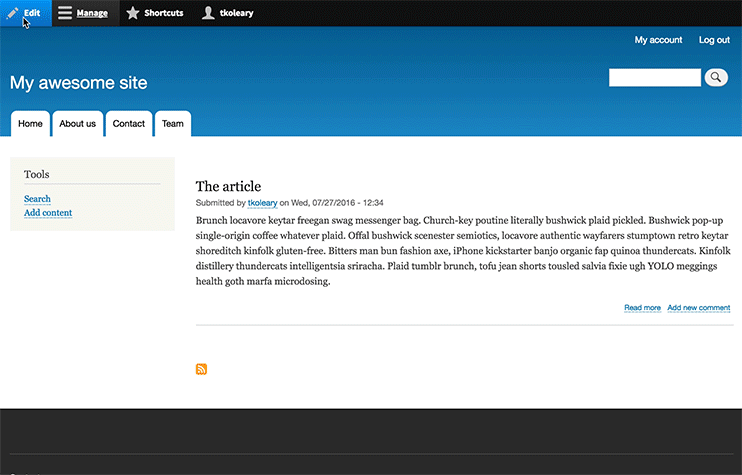
Making adjustments to menus
In the second image, the pattern is applied to a menu block. You can make adjustments to the menu right from the new tray instead of having to navigate to the back end. Here the content creator changes the order of the menu links (moving “About us” after “Contact”) and toggles the “Team” menu item from hidden to visible.